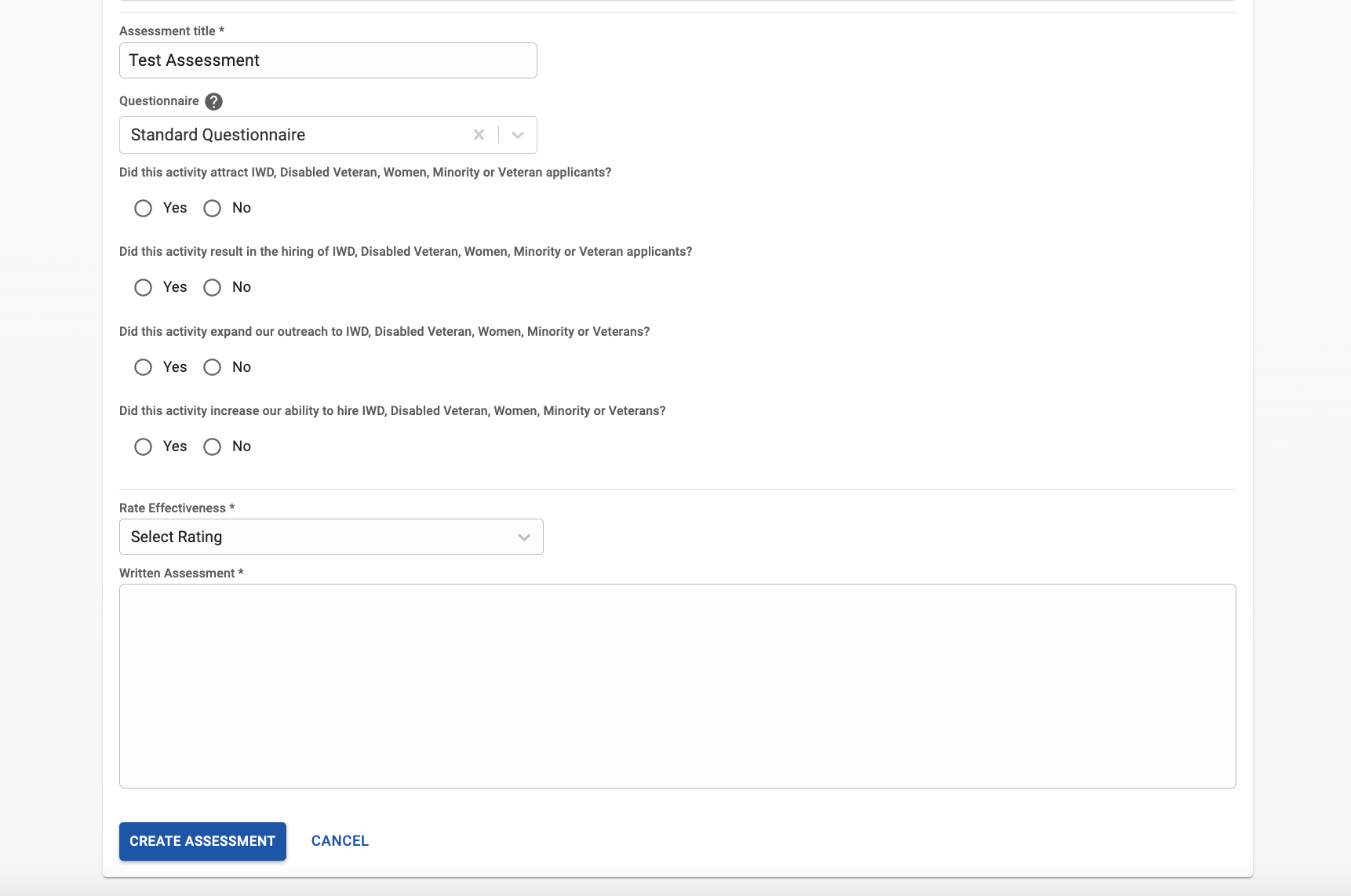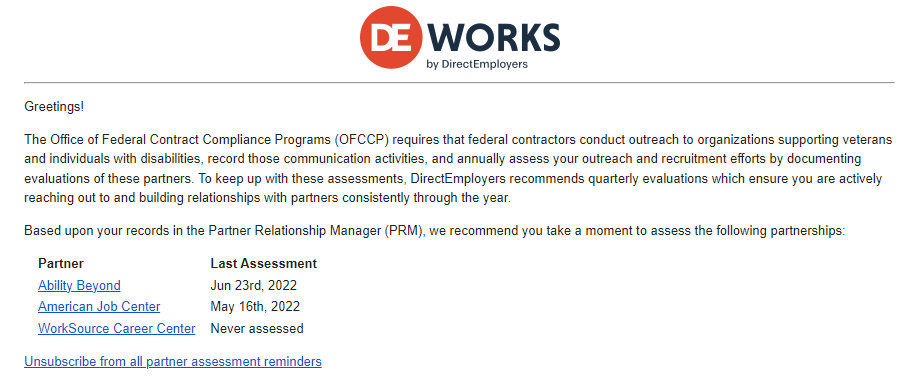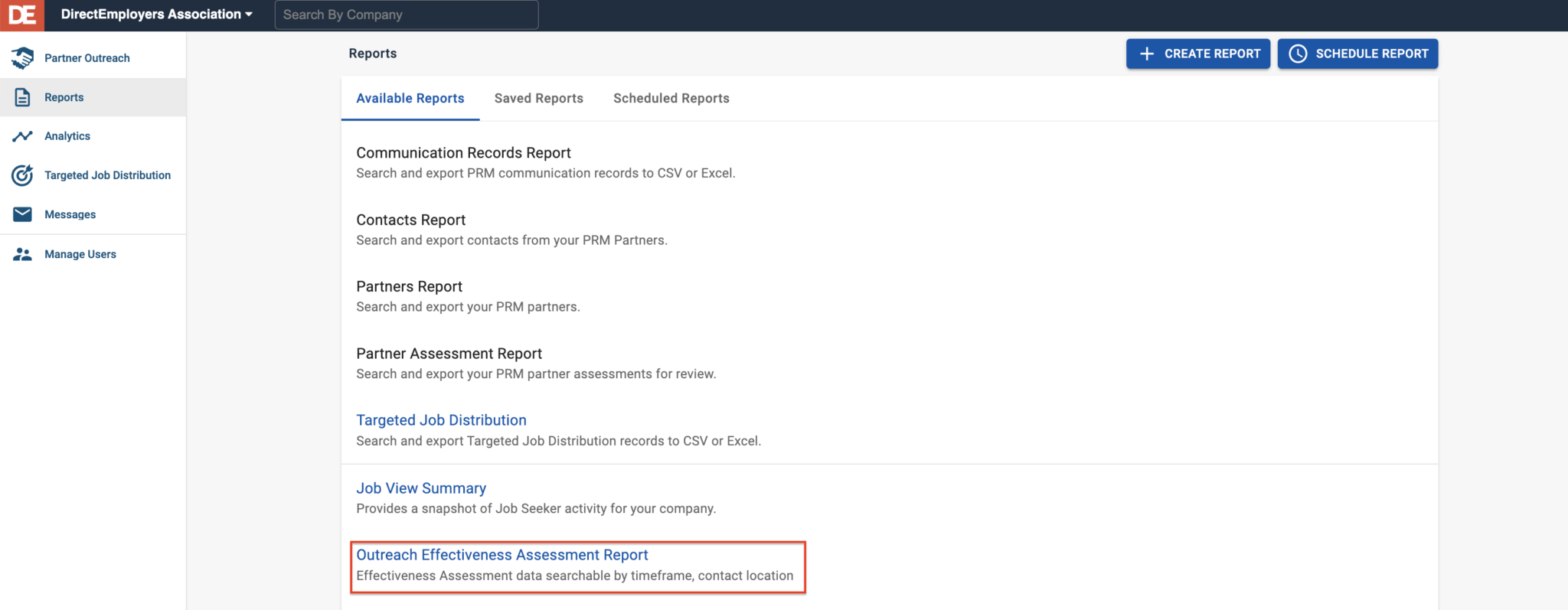For federal contractors, a major component of their VEVRAA and Section 503 obligations are centered around outreach to veteran and disability organizations. While tracking and recordkeeping are important parts of that, assessing the effectiveness of each partnership is also required. For years, DirectEmployers Members have had the benefit of using our proprietary Partner Relationship Manager (PRM) to track and record outreach, and now, we’ve updated our Assessments feature in DE.works to provide the same ease of use! Take a look at the most recent changes our developers have put in place to help employers meet this requirement, and in turn see which partnerships have been the most successful in terms of not only resources, but hiring potential as well.
What’s Changed?
A Fresh UI
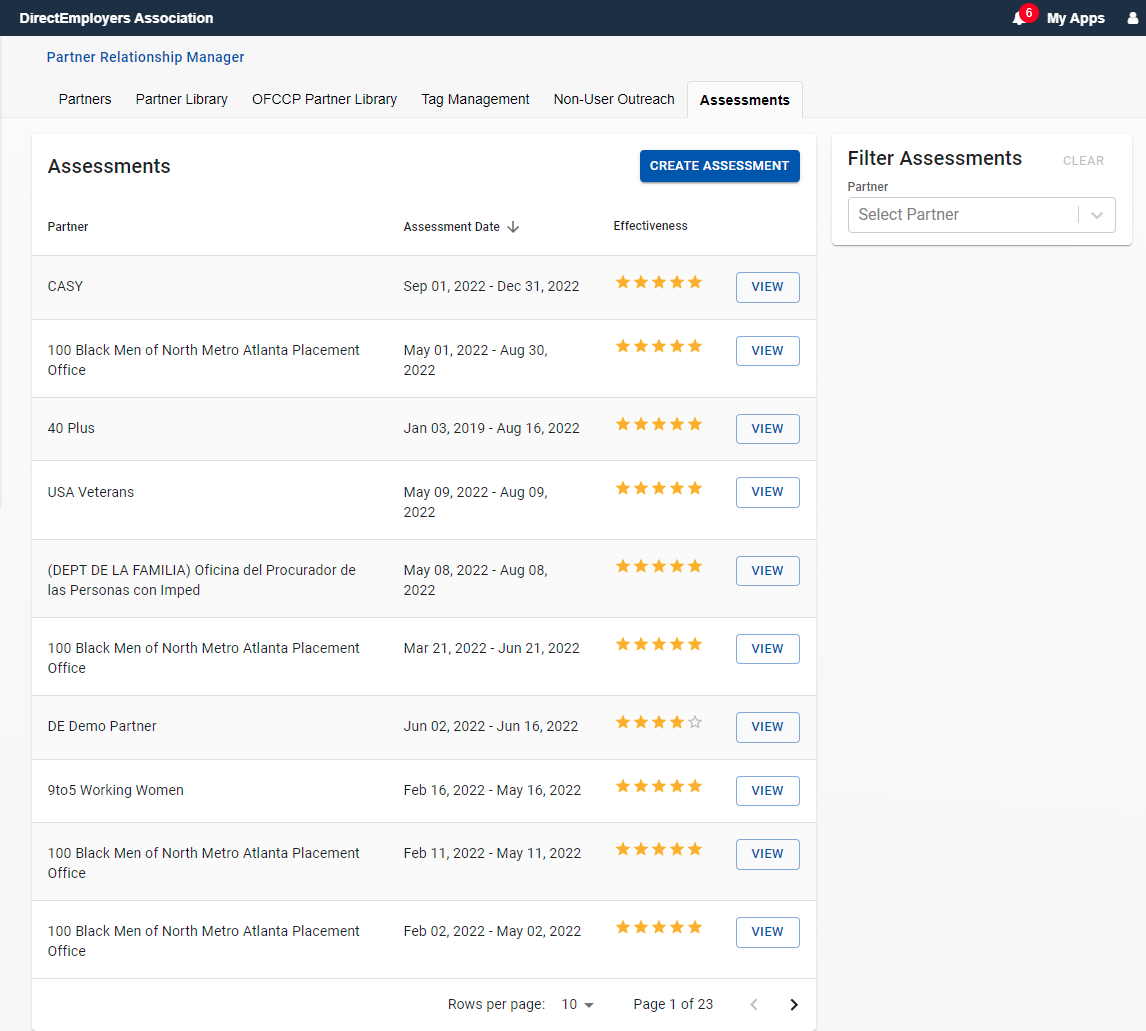
In the PRM, you will see a tab titled “Assessments” in the top navigation menu, allowing you to quickly see all of your partner assessments in one place. You will also now find an “Assessments” tab within each partner profile, allowing you to see all past assessments for that specific organization. Upon clicking the “Assessments” tab in the top navigation, you will be presented with a new and easy-to-navigate user interface. Displayed will be your current assessments listed by partner name. The date of the assessment and an effectiveness star rating will also be shown next to each, along with a “View” button to see the assessment in its entirety.
To create a new assessment, click the “Create Assessment” button to be taken to the Assessments form.
An Updated Assessments Form
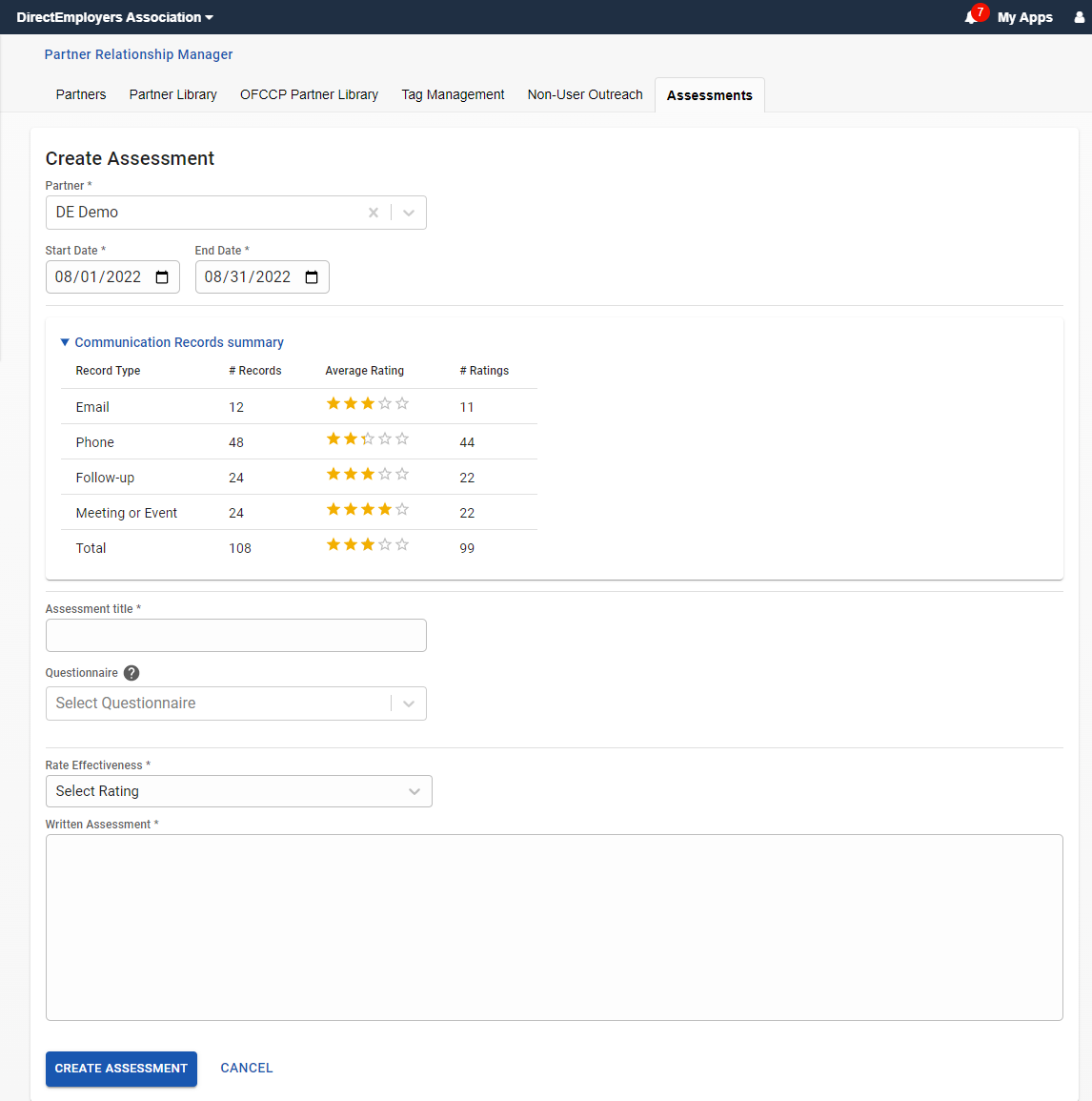
This updated form allows you to select the partner you would like to assess from a dropdown menu, a start and end date for the period of time you would like to assess, and choose a star rating for different outreach activities including initial emails and phone calls, follow-up efforts, and meetings and events.
In the next section you can give your assessment a title and select a questionnaire. The standard questionnaire is composed of OFCCP’s suggested questions to ask when evaluating a disability, veteran, or diversity-focused partnership. Have other questions you would like to see included? Members are welcome to reach out to our development team to have a custom questionnaire created for their account.
You can then give this partner an overall effectiveness rating and provide additional notes and commentary to provide a comprehensive look at this partnership and its usefulness for your compliance obligations and hiring needs.
A New Notification Feature
While OFCCP requires federal contractors to do annual partner assessments, DirectEmployers recommends doing them quarterly to more effectively manage your outreach relations. To help keep this top of mind, our developers have created a notification feature that will remind you when it is time to assess a partner. Choose a contact to receive this notification by adding them to the “Managed By” field in the form. You may choose more than one contact per partner.
A Dedicated Outreach Effectiveness Report
Want to see an overview of your assessments in one place? Clicking the “Reports” tab in the left navigation bar will take you to a list of all of the report types which may be run on your account. A new report named “Outreach Assessment Effectiveness Report” will now be displayed. This report provides data searchable by timeframe or partner location and can be run to include communication records, if you so choose, giving you a birds-eye view of your outreach efforts.
It is our hope that these updates will help you make the most of your outreach efforts and lead to more inclusive hiring for your organization, all while helping you remain compliant. If you have any questions about these changes, feel free to reach out to our Member Engagement team for assistance, and stay tuned for future updates!