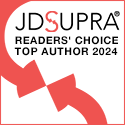In a previous post, Seth Flater stated:
“The slickest creative or flashiest features on a website don’t guarantee more conversions. In fact, excessiveness might hinder better results. My point is, if your career site is developed without a solid strategy and understanding of end user behavior, you might be missing the mark.”
I’d like to expand on this point a bit further. DirectEmployers offers several solutions to help promote a company’s brand presence from multiple domains to flexible homepage templates, but to make best use of any of these some thought must be put into how best to use them. This should begin with some questions, one of the most important would be: What are we trying to promote at this time based on our hiring strategy?
Take for example one of the common domain names employers choose: YourCompany-veterans.jobs. The military crosswalk can be quite beneficial as part of a larger strategy but it is not enough to just obtain this domain, add sliding images of veterans and an American flag, then expect some magic to happen. As Seth has stated, 90% of site visitors go directly to searching, skipping other pages and content. This is common, people have short attention spans and generally have a goal in mind when visiting a website — in this case, it is finding a job. Text and graphics should be complimentary and contain useful information and visuals that relate to your company and current hiring strategy. Just adding some “pretty” images is not doing much more than adding weight to the page and hindering SEO.
There are some simple but important things the employer should do to make the best use of the new domain. Link to the site from your corporate career site, add mentions of the site (with links) to social media, send out emails, blog and create a press release to promote it. These steps are arguably more important than a particular image or blurb of text, and show that you have made a commitment to hire a specific target audience.
But now on to text and images…
Put yourself in the job seeker’s place who has thousands of websites to choose from and limited time. Keep things simple and remember that what you personally are drawn too may not be what someone else finds attractive or interesting.
A concise message unique to your company and current strategy is important. Keep in mind that the first paragraph or few words is the most important, people will not read everything on the page (especially if it is long). They are looking for a job.
Think about keywords to use. Most people will only read the headline and only skim over the rest — if you are lucky. If the headline is confusing or seemingly unrelated to a visitor’s interests they will not continue reading.
One strong image is often better than an animated carousel of several. Several often indicate a lack of focus or a solution to internal decision making conflicts which involved too many people. Studies have indicated that only about 1%-9% of people click on items in a carousel and most click only the first one. Other studies have shown that even being the largest item on the page, users still failed to understand its purpose. Additionally, animations in general are often annoying, especially when restarting after moving to another page or refreshing the current one. They can create a sense that the user has lost control of the interface.
Text and graphics can serve to help build your reputation and brand awareness but should be used intelligently in a supporting role that compliments a larger, carefully thought out strategy. Getting the word out that the site exists through social media and other forms of corporate communication is often the most important step.
DirectEmployers knowledge is always Member knowledge, so if you have any questions related to how your corporate career site is set-up and would like for us to take a look at its design let us know.