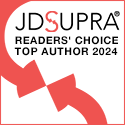Data. The key to uncovering trends and building effective strategies.
We understand the importance of clear and concise reporting when it comes to job data. That’s why we recently revamped our Analytics platform, complete with a new look and exciting new features that can make your job easier. In last month’s edition of Analytics Tips & Tricks, we detailed the new option to create custom filters that allow you to build reports to fit your unique needs, without extra data that may not be of importance. This invaluable feature not only allows you to create more relevant reports, but it also goes one step further.
Our Product Development team actively monitors applications usage to see which features are being used, as well as what features aren’t being used. This helps to determine if improvements need to made to improve usability and ultimately make them more valuable to our Members. Upon tracking Analytics usage, they noticed that many Members are, in fact, using the custom filters option to build reports, but that they are then saving them and recreating them each month under a different name, ultimately creating more work each time a report needs to be generated.
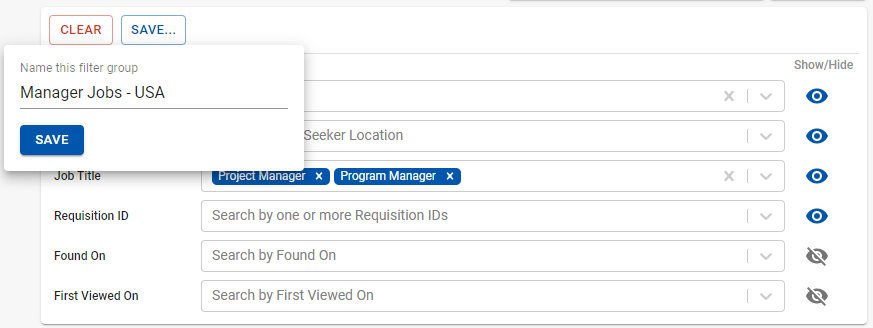
If you’re using our Analytics platform to build custom reports, you may have noticed a “Save” button at the top left, above your filter options. Upon clicking this button, you have the option to name the filter group. These custom parameters are then saved to a list in the left navigation bar.
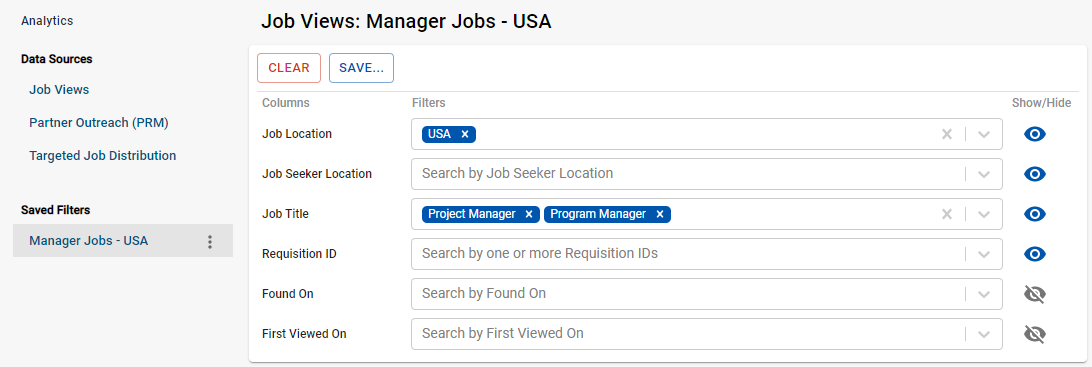
By choosing this saved filter from the list at a later date, you have the option to change the date parameters and run a new report for a different time period. This saves you from having to recreate your report each month–talk about a time-saver!
We hope these tips and tricks are helping you take advantage of your membership. Stay tuned in the coming weeks for more updates as they become available in the DE.works platform!