Accessibility refers to the design of products, devices, services, or environments that people with disabilities can use. It ensures that individuals with disabilities can perceive, understand, navigate, and interact with these products or services effectively and contribute equally without barriers. Accessibility also benefits a broader range of people, including older individuals, those with temporary disabilities, and individuals with situational limitations.
Key Aspects of Accessibility
- Perceivable
- Information Accessibility: Content should be presented in multiple sensory modalities (text, images, audio, video) to accommodate different abilities (e.g., screen readers for blind users, captions for deaf users).
- Alternative Text: Images should have alternative text descriptions (alt text) that describe their content and purpose for users who cannot see them.
- Operable
- Overview: A website’s user interface and navigation components are usable by everyone, regardless of their abilities. This includes people who use assistive technology like keyboards, screen readers, or voice recognition, or who have motor disabilities, blindness, or quadriplegia.
- Useable: Websites should be usable with any input mechanism. Buttons should work with a keyboard, mouse, touchscreen, joystick, or other input device.
- Keyboard Accessibility: All functionalities should be operable through a keyboard interface alone, without requiring specific timings for keystrokes. Functionalities should be free of keyboard traps, i.e. users should not be able to tab onto an element but not be able to tab back out.
- No Flashing Content: Flashing lights or content can trigger seizures, especially for people with epilepsy. If flashing content is necessary, it should be limited to three flashes per second.
- Navigable: Users should be able to navigate content easily and predictably. This includes skip navigation links, clear headings, and logical tab order.
- Understandable
- Clear & Simple Language: Content should be written in plain language to ensure comprehension for all users, including those with cognitive disabilities.
- Predictable Layouts: Consistent and predictable layouts help users understand where to find information and how to navigate.
- Robust
- Compatibility: Technologies used should be compatible with current and future assistive technologies (e.g., screen readers, voice recognition software) to ensure ongoing accessibility.
Examples of Accessibility Features
- Text-to-Speech (TTS): Converts written text into spoken language, aiding users with visual impairments.
- Closed Captions: Provide textual descriptions of audio content for users who are deaf or hard of hearing.
- Alternative Input Methods: Such as voice recognition or switch devices for users with limited mobility.
- Color Contrast: Ensuring sufficient contrast between text and background colors to aid users with low vision or color blindness.
- Accessible Forms: Clearly labeled form fields with instructions and error messages that are clearly communicated.
- Responsive Design: Ensuring websites and applications work well across different screen sizes and orientations, benefiting users with various devices and impairments.
- Screen Reader: A screen reader assists users with visual impairments to navigate a user interface by transforming visuals to audio.
Legal & Ethical Considerations
- Laws & Regulations: Many countries and U.S. states have laws mandating accessibility for public services, websites, and products (e.g., Americans with Disabilities Act – ADA, Web Content Accessibility Guidelines – WCAG).
- Inclusivity & Diversity: Designing with accessibility in mind promotes inclusivity and acknowledges diversity among users, fostering a more equitable society.
Benefits of Accessibility
- Wider Audience Reach: Accessible designs accommodate more users, potentially expanding customer bases and user engagement.
- Compliance and Risk Mitigation: Avoiding legal risks associated with non-compliance with accessibility standards.
- Ethical Responsibility: Demonstrating commitment to social responsibility and inclusivity.
In conclusion, accessibility is essential for ensuring equal access to information and services for individuals with disabilities. It involves designing products, services, and environments that are perceivable, operable, understandable, and robust, thereby promoting inclusivity and enabling participation in society on equal terms.