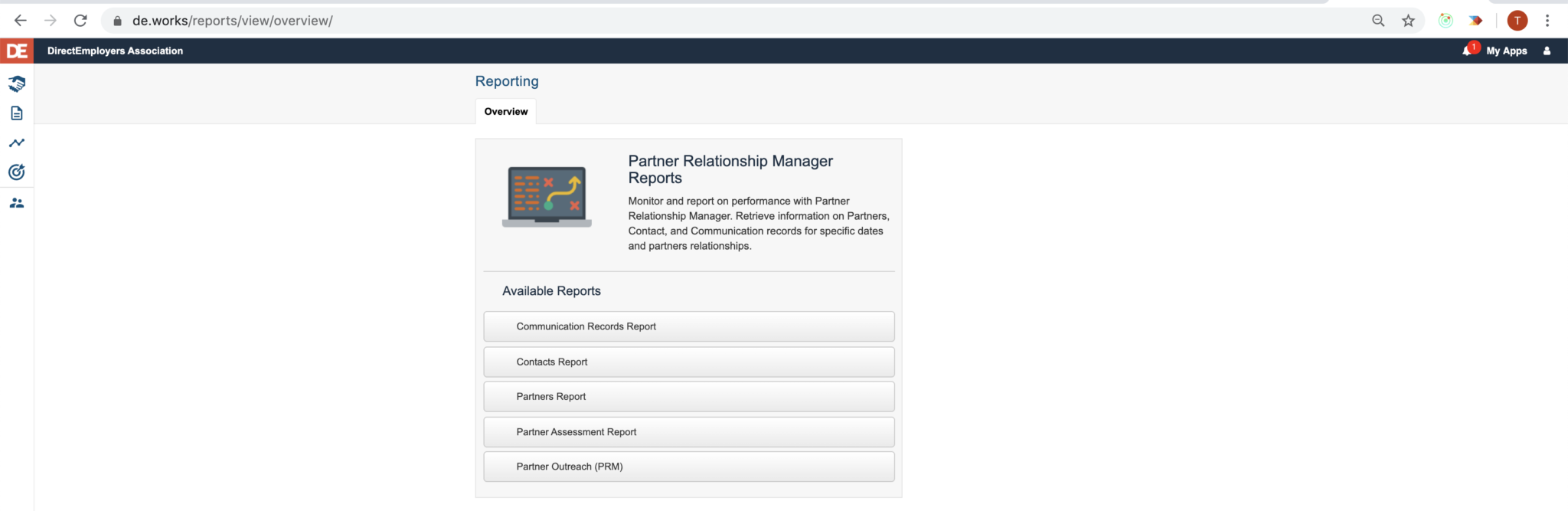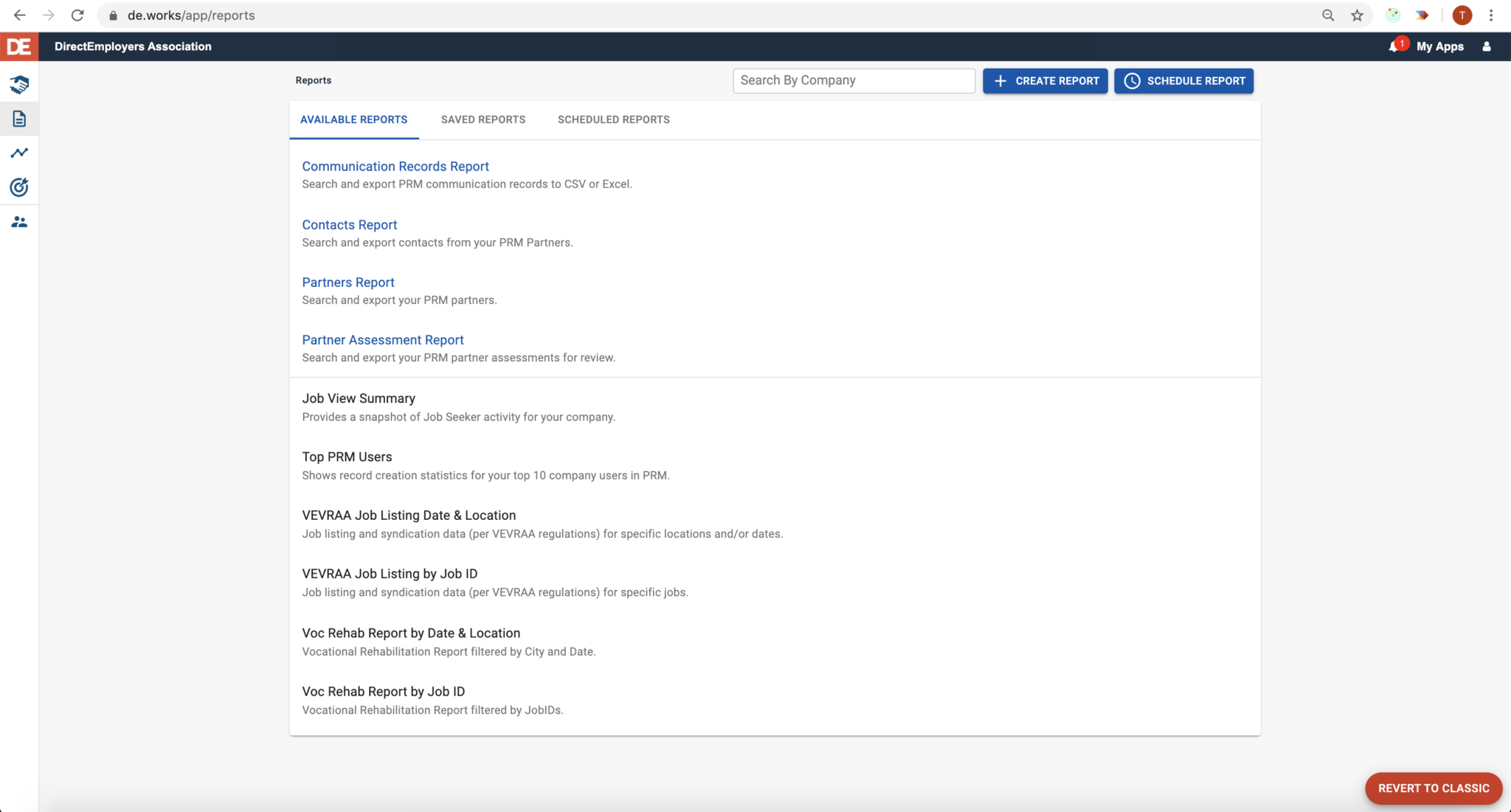This year, we relaunched the DEvelopments series to not only tout our Product Development team’s innovative projects, but also to give Members a chance to learn why these modifications were put in place and to share tips on how to use new features and functionality. We are excited to share a number of new products and features found on DE.works, including, but not limited to, changes in the reporting interface. Similar to the improvements made to Analytics and User Management functionality earlier this year, our developers have begun to tackle moving the old Partner Relationship Manager (PRM) reporting features into a new, sleek user interface.
Once you log in to DE.works and navigate to the Reports App, you will likely notice the red ‘Revert to Classic’ reporting button located within the bottom right corner of your screen. Upon clicking this button, you will be taken to an overview screen that features quick links to PRM, Analytics, and Targeted Job Distribution reporting.
To continue progress of the DE.works interface and simplify the action taken to navigate to reports, the PRM reports will now be available within the ‘Reports App’ located in the sidebar. As seen in our previous DEvelopments posts, the Analytics reporting was the first to move out of this interface and into sidebar–and included enhanced user functionality too!
As part of these user interface improvements, the ‘Revert to Classic’ button will soon disappear as our developers work feverishly to continue making platform modifications and enhancements along the way. Stay tuned for more updates and, as always, don’t hesitate to reach out to any member of the DE team with questions, comments, and feedback or visit DE Connect to submit an idea (Participate > Submit and Idea).