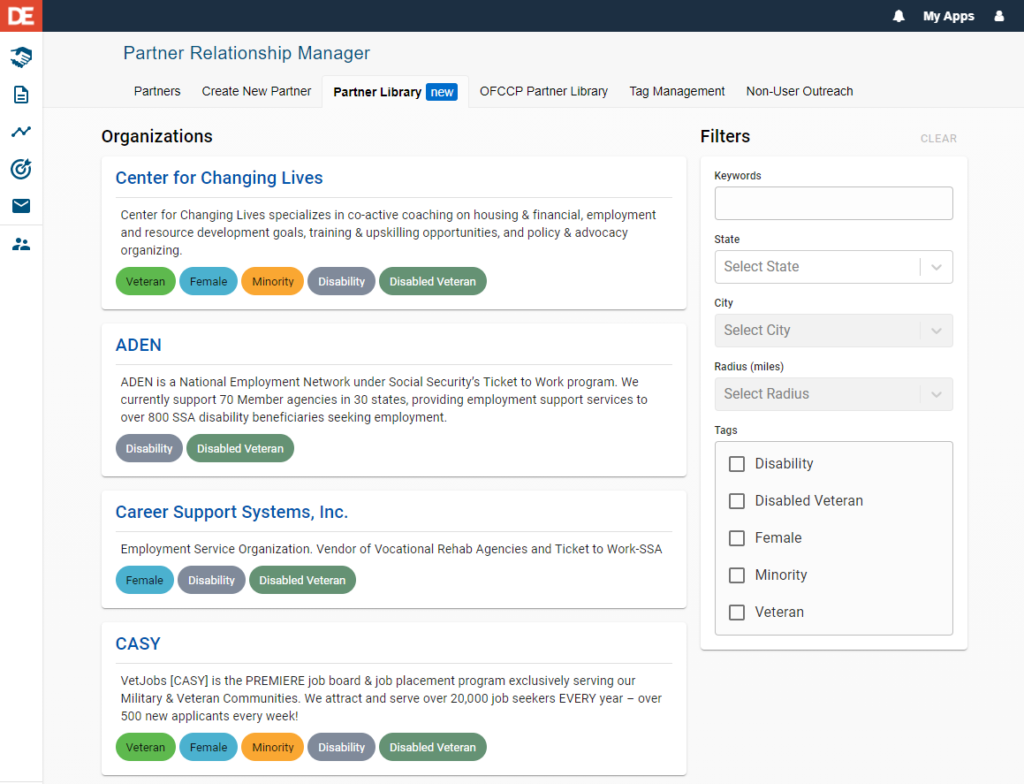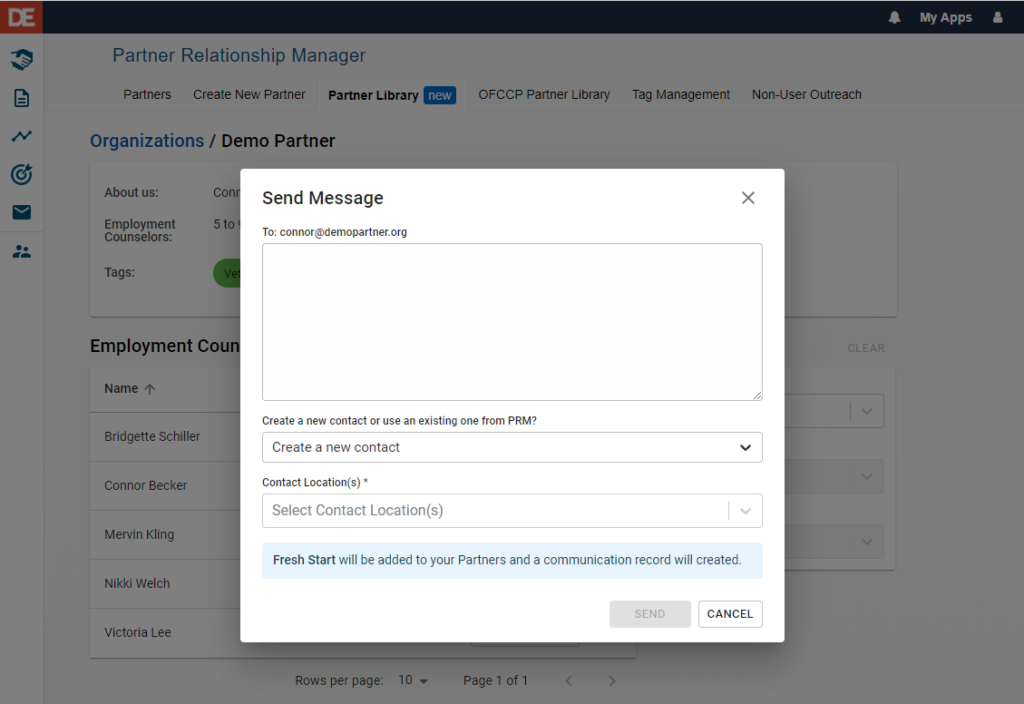If you’re a Member of DirectEmployers, it’s likely that you’re a federal contractor and rely on our trusty OFCCP compliance solutions to provide you with the tools, support, and reporting that have proven, time and time again, to be vital in the case of an audit. When the OFCCP revised Section 503 of the Rehabilitation Act of 1973 back in 2014 and began requiring documentation of outreach efforts be retained for up to three years, DirectEmployers released a new outreach management platform that would give Members one place to store all of their diversity outreach activities. This tool is known as the Partner Relationship Manager (PRM).
Within the PRM, Members could store, track and assess their interactions with DirectEmployers’ vetted diversity and veteran partners, but all communication had to take place externally – either through the Member’s email client, via phone, or even in-person. Communication records could then be added manually, or in the case of email, by copying a designated email address on all correspondence, automatically recording it to the Member’s account. In addition, Members had to contact their membership representative to ask for a connection to be made with a diversity or veteran organization to get a conversation going. While these tools were valuable, they weren’t as intuitive as employers would have liked them to be. After consideration of Member feedback, we are thrilled to announce the PRM Partner Library–a two-way communication tool that allows you to search a directory of our vetted diversity and veteran partners and communicate with them directly within the DE.works platform!
This new feature allows Members to search partners by keyword, location, or type to learn more about what they do, view each organization’s job counselors and the outreach areas they serve, and communicate directly in the platform through a brand new messaging feature! By logging in to your DE.works account and clicking on the PRM tool in the navigation menu, you will have access to the ‘Partner Library’ via a tab in the top menu. From here, you can use the search feature on the right to filter partners by keyword, state, city, radius (miles) or keyword tags such as disability, disabled veteran, female, minority, veteran, and more.
Click on a partner from the search results to view more information about the organization and view their list of available employment counselors, which are displayed based on your search parameters. To view each counselor’s specific outreach locations, simply click on their name to display additional details.
DEveloper Tip: Have jobs in other areas too? Clicking “Clear Filters” on the right will remove your search parameters for this specific partner. For example, if you searched for partners in Arizona, clearing the filters will show you all of the other outreach locations in which this specific partner has employment counselors available.
After you have found an employment counselor you are interested in connecting with, click ‘Send Message’ and begin your communication record by sending a message and awaiting their reply. Once a message is sent, this organization is then added to your personal list of partners, which can be found in the first tab at the top of the screen labeled “Partners.” This list is searchable and can be filtered by keyword, tag, date range, and more. By clicking on a partner within this list, you can view in-depth communication records, saved searches, and partner assessments.
No changes have been made to the reporting feature for these communications, so nothing new to navigate there! You can run reports just as before by clicking the ‘Reports’ tab in the left-hand navigation menu and running the “Communication Records Report.” In addition, all new information established within the Partner Library integrates seamlessly within the communication records and past outreach efforts you previously stored in the PRM.
DEveloper Tip: Want to see all of your messages in one place? Click the “Messages” tab in the left-hand navigation menu to view a list of all of your messages that have been sent in the PRM, allowing you quick access.
We hope you find value in this new tool and use it to your full advantage! We encourage all Members to log in to their DE.works account and check out the new Partner Library feature within PRM – and be sure to reach out to your membership team with any questions, feedback, or additional training requests and we would be happy to help!