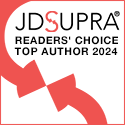Q. What do job seekers type into my search box and where can I find that information?
A. First, I need to make sure everybody understands what I mean by search box. A “Where” and “What” search box can be found on every .JOBS Microsite page. Below is a screenshot of Emory.jobs with an arrow pointing to the “What” box. The reason we are highlighting the “What” box is because the information typed into this area is way more interesting and useful than the information typed into the “Where” box. The “Where” box just gives us locations, but the “What” box tells us which words or phrases that job seekers relate to your companies jobs.
Now that we understand what I mean by the “What” box, lets look at where we can find this information in Google Analytics. Below is a screenshot showing the navigation panel that can be found on any companies Google Analytics account. The left side navigation is basically where all the reports that matter can be found. The screenshot below highlights and points out where you can find the “What” box report.
When you open this report what you will see is the terms that people type into the “What” box. Below is a sample of what Emory sees when they look at this report. If we look at the first result, it tells Emory that over the last 5 months 141 people went to Emory.jobs and searched for the word “Clerical”. This information is invaluable. First, it tells Emory that job seekers are really interested in their clerical jobs, it also forces Emory to make sure their clerical jobs have the word clerical somewhere in the job description. If they don’t, then job seekers will type that and not see any relevant jobs. Companies that use this report can take job seeker behavior and merge it with their job titles and descriptions.
- Mobile vs. Tablet, Which is More Popular for Job Searching? - October 8, 2014
- My.jobs Microsite Branding of the Week (P66onCampus.jobs) - August 13, 2014
- My.jobs Microsite Design Guidelines – Get them to the Jobs - June 18, 2014