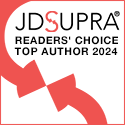Q. Does Google Analytics tell me where my job seekers are physically located?
A. The short answer to the question above is yes. Google Analytics does tell you where the visitors to your site are physically located. More specifically it will tell you the country, the state/region, and even the specific city of where the job seeker originated. This report is one of the most powerful reports within the whole Google Analytics Platform. With this information you as a company can analyze location specific supply and demand data for specific geographical locations, you can see how a targeted marketing campaign is working in a certain location, and you can merge this report with other helpful reports in order to create a more location oriented report. As described in earlier blog posts, Google Analytics breaks its common reports into 5 categories. The location report can be found under the “Audience” category. (See Below)
After you click on the location report you will see a breakdown of your visitors by the country they came from. In the example below you see that 163 different countries have sent this company traffic.
Once you click on a specific country you then get region or state location data on that country. For our example below we are seeing a breakdown of the United States. The report shows that Florida has sent the most traffic to this site.
Just like with countries, you have the ability to get more detailed information from specific states. For the example below I clicked on Florida and now can see that 235 different cities in Florida have sent my .JOBS Microsite traffic.
We would love to show you how to pull this report. We have over 1,300 .JOBS Career Microsites which equals tons of geographic based data.
- Mobile vs. Tablet, Which is More Popular for Job Searching? - October 8, 2014
- My.jobs Microsite Branding of the Week (P66onCampus.jobs) - August 13, 2014
- My.jobs Microsite Design Guidelines – Get them to the Jobs - June 18, 2014