Single Sign-On (SSO) Help
Background: In 2020, DirectEmployers and Recruit Rooster implemented Okta, a secure single sign-on (SSO) system, to aid in streamlining logins, and eventually help take us one step get closer to our goal of having one login for all DirectEmployers and Recruit Rooster products.
What is Single Sign-On?
Single sign-on (SSO) is an authentication process that allows users to log in with a single username and password across multiple platforms, therefore eliminating the need to keep track of multiple login credentials.
What is Okta?
Okta is the specific software that DirectEmployers and Recruit Rooster use for their single sign-on needs.
Which DirectEmployers & Recruit Rooster products use Okta Single Sign-On?
While it is our hope to one day implement single sign-in among all of our family of brands’ products, it is currently only available on the following applications.
DirectEmployers products using Okta SSO:
Recruit Rooster products using Okta SSO:
How do I quickly access my DirectEmployers and Recruit Rooster applications that use single sign-on?
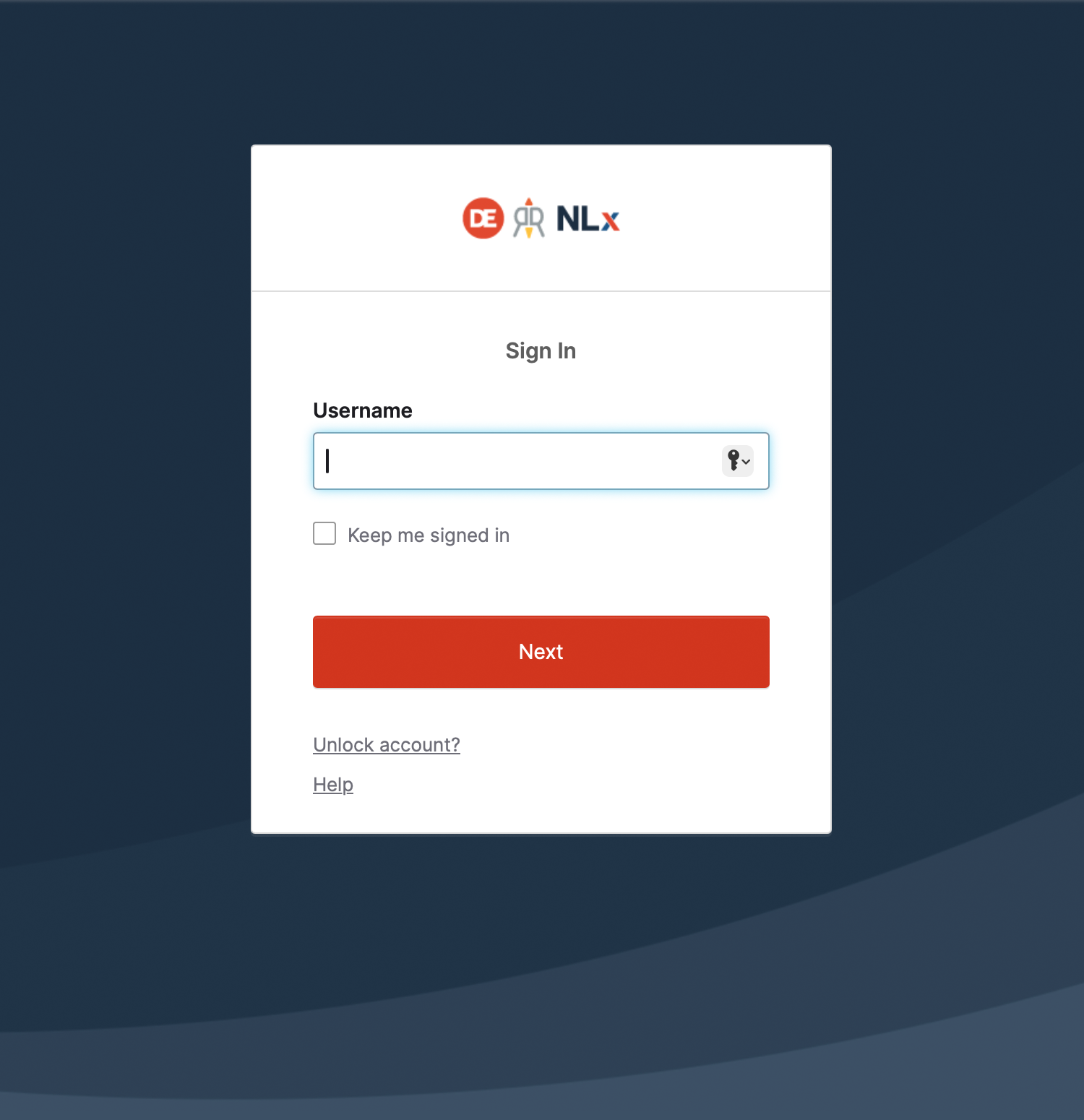
How do I reset my password?
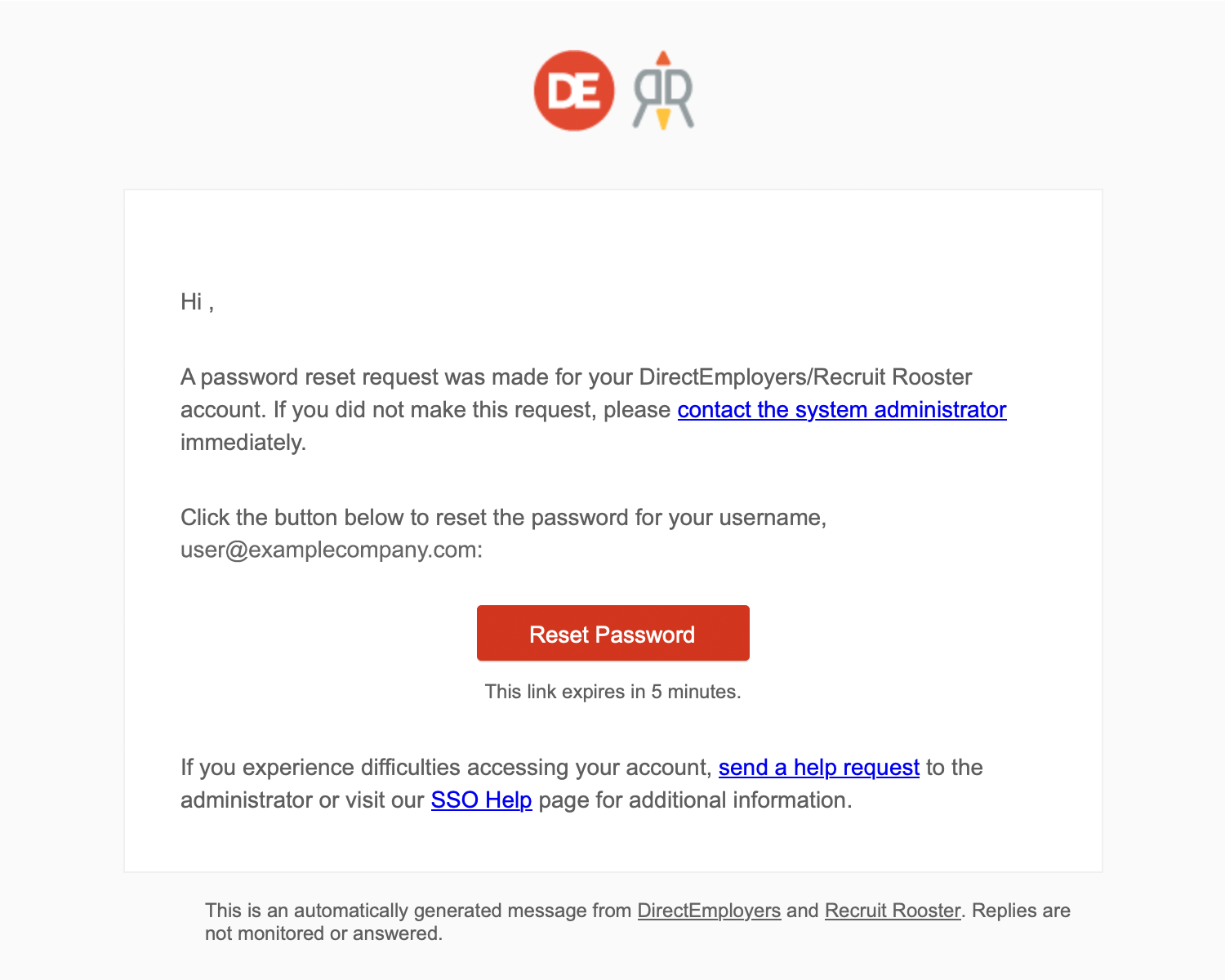 Simply click the “Need Help Logging In?” link located within the login widget, click “Forgot Password?”, and follow the prompts. Within a few minutes, you will receive an email from no-reply@directemployers.org containing a link to reset your password. You may need to check your trash or junk/spam folders if you do not receive the email in your inbox.
Simply click the “Need Help Logging In?” link located within the login widget, click “Forgot Password?”, and follow the prompts. Within a few minutes, you will receive an email from no-reply@directemployers.org containing a link to reset your password. You may need to check your trash or junk/spam folders if you do not receive the email in your inbox.I attempted to reset my password but received an email that states that my password can only be reset by an administrator. What do I do now?
You may have received this email because you did not activate your account. Please search your inbox (or trash folder, or junk/spam folders) for an email from no-reply@directemployers.org (Subject Line: Welcome to the DirectEmployers & Recruit Rooster single sign-on (SSO) system) and follow the prompts to activate your account.
If you received this email after having signed in with Okta previously, please contact support@directemployers.org and a representative from our Sales Engineering team will be in touch shortly to assist you.
I think I’m locked out of my account after too many login attempts, what do I do now?
Simply click the “Need Help Logging In?” link located within the login widget, click “Forgot Password?”, and follow the prompts. Within a few minutes, you will receive an email from no-reply@directemployers.org containing a link to reset your password. You may have to check your trash or junk/spam folders if you do not receive the email in your inbox.
I’m having trouble logging in, who do I contact for assistance?
If you encounter any issues with DirectEmployers and Recruit Rooster’s SSO system, please reach out to support@directemployers.org and a representative from our Sales Engineering team will be in touch shortly to assist you.
How do I change my Okta password?
Log in to https://access.directemployers.org and click your name in the top right corner. From the dropdown menu, click “settings”. Here you can change your password, using the password requirements provided.
I’m new to DirectEmployers or Recruit Rooster applications and have received an email asking me to activate my single sign-on account. What do I do now?
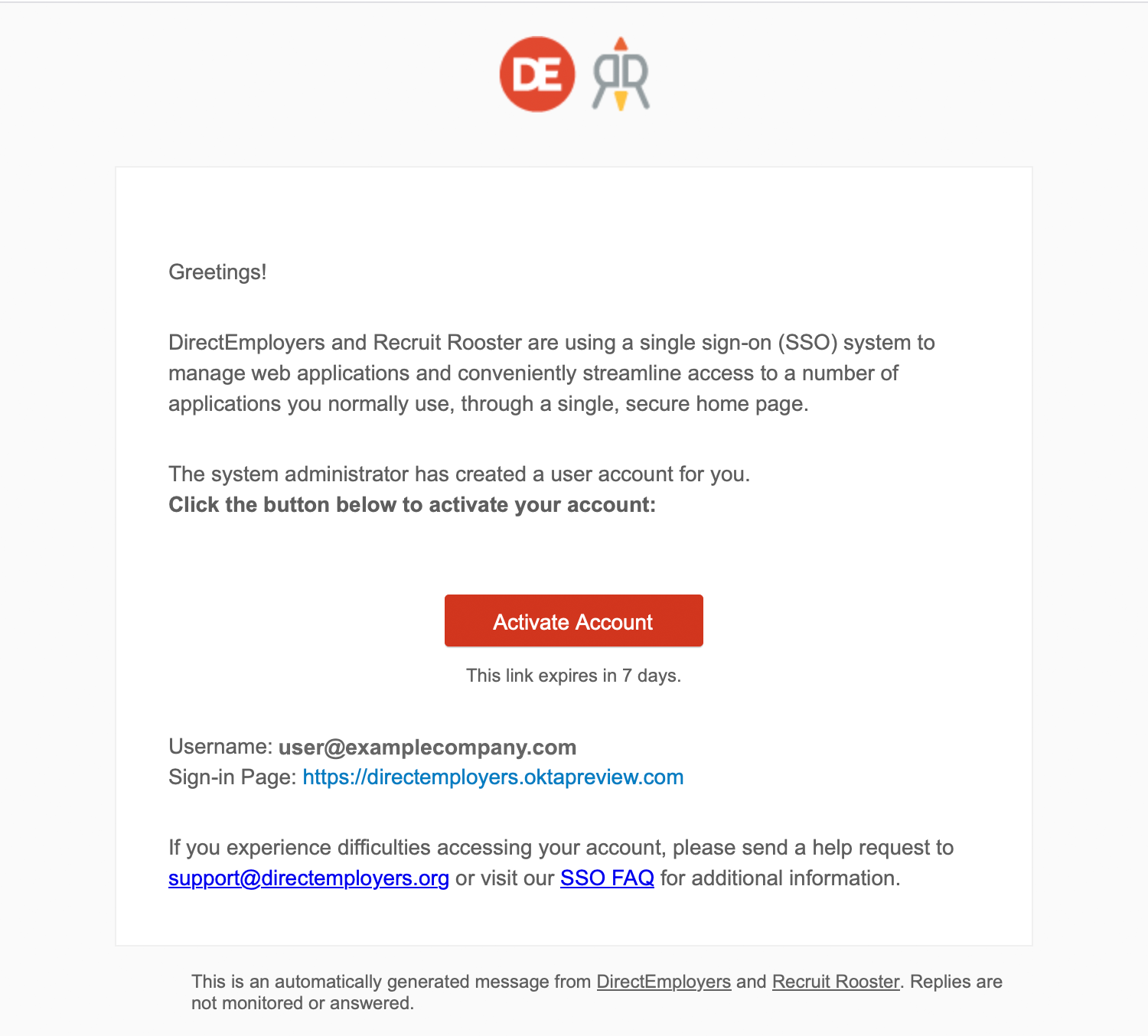 Follow the prompts in the email to activate your account. You should now have access to your assigned DirectEmployers or Recruit Rooster applications, if not, please contact our Member Engagement team by emailing engagement@directemployers.org.
Follow the prompts in the email to activate your account. You should now have access to your assigned DirectEmployers or Recruit Rooster applications, if not, please contact our Member Engagement team by emailing engagement@directemployers.org.I have an Okta SSO account, but I’m not able to log in.
If this is your first time ever attempting to sign in, you may not have activated your account. Please search your inbox (or trash or junk/spam folders) for an email from no-reply@directemployers.org (Subject Line: Welcome to the DirectEmployers & Recruit Rooster single sign-on (SSO) system) and follow the prompts to activate your account.
If you have logged in using your Okta username and password previously, try resetting your password. Simply click the “Need Help Logging In?” link located within the login widget, click “Forgot Password?”, and follow the prompts. Within a few minutes, you will receive an email from no-reply@directemployers.org containing a link to reset your password. If you still encounter issues, please contact support@directemployers.org and a representative from our Sales Engineering team will be in touch shortly to assist you.